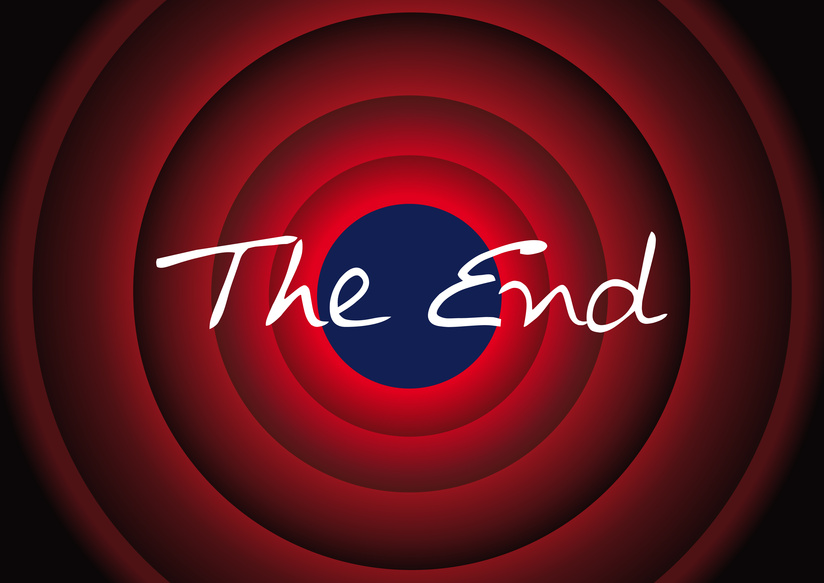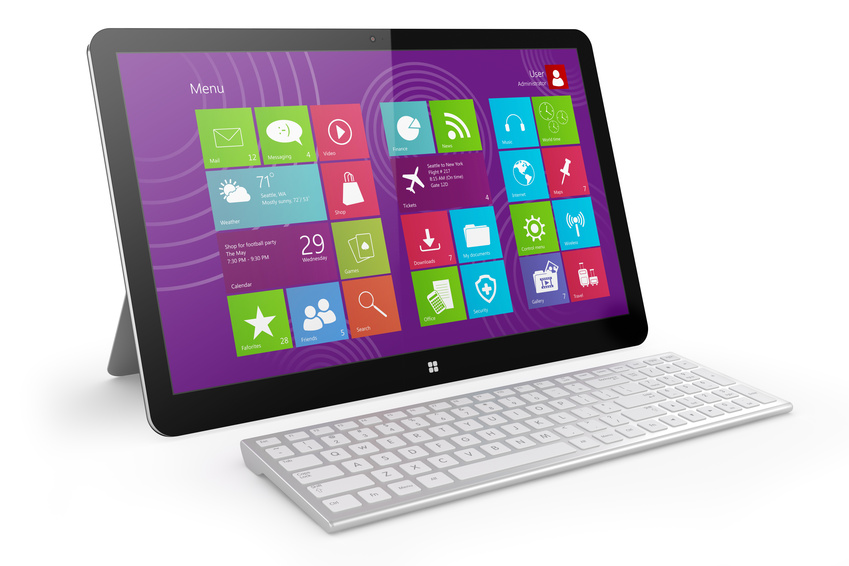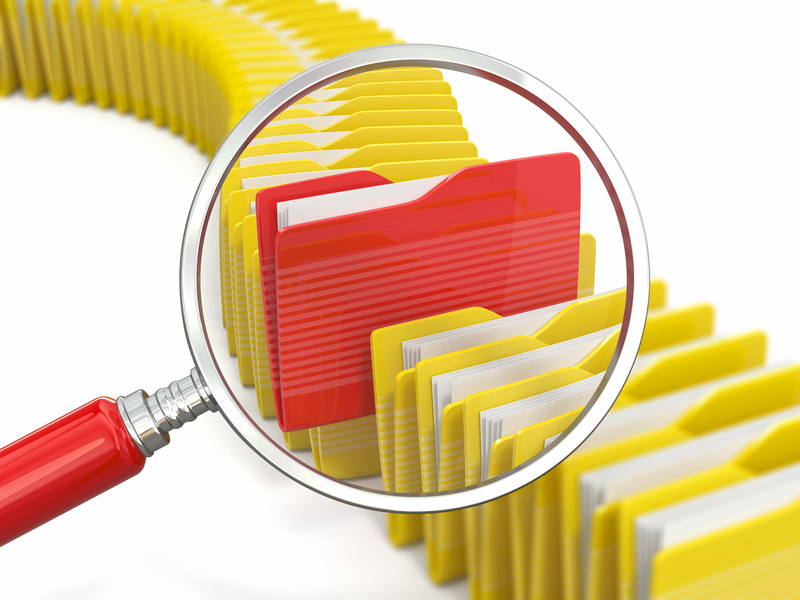Your backup solution is vital in ensuring your business can continue to function should a crisis befall your systems. But do you know how long it would take to get back up and running if the worst happened?
When it comes to disaster recover, many companies still have no discernible plan and, even those who run a nightly backup, are often unclear as to how long it might take to restore their data if ever this became necessary.
For example, in the case of a server crash where a tape backup is the only safeguard in place, it is not uncommon for the process to take several days, which is why it is important to understand the nature of your backup before things go wrong.
A common cause of confusion is the difference between backup software and imaging software, so we thought a simple explanation of the difference between these two technologies might be useful.
Backup versus imaging software
Backup software generally copies just your files to tape or disk. Many businesses opt for this method as a means of replicating data to keep it offsite, secure from the risks of fire and any other type of physical damage. It’s a fast and cost-effective solution for companies whose primary concern is safeguarding their information.
But if your priority is to get your entire system back up and running as quickly as possible in the wake of a system crash, backup software alone may not be the right option. Since it only copies data, your operating system and all of your software applications would first need to be reinstalled on the new hardware before your backup could be restored. By the time customised settings and preferences are factored in, it could be days before your system is running as it was before.
“By the time customised settings and preferences are factored in, it could be days before your system is running as it was before”
On the other hand, imaging software offers a different solution which can make the disaster recovery process much faster. By taking incremental snapshots of your hard drive, your entire system – data and all – is replicated at regular intervals. Naturally, imaging solutions are more expensive and your investment decision should ultimately be a trade-off between cost and the downtime your business can sustain following a disaster.
The most important thing is that you are clear on the system you are running and the likely timescales and sequence of events that would be necessary should you ever need to restore your data.
All of M2’s management and support contracts have local imaged server backups included as standard. This helps M2 deliver rapid system restores along with hot swap server equipment.
Advanced system imaging and instant virtualisation – The appliance
M2 also deploys a more advanced imaged based backup appliance solution, which not only images the systems locally every 15 mins, it also transfers the images to a secure offsite cloud ready for use in the event of a major disaster. The servers can literally be turned on in the cloud and continue to function as if nothing had happened. This solution offers all businesses with a simple, yet serious level of disaster recovery and allows the business to continue accessing services like emails or the accounts system whilst the business recovers from the disaster.
“The servers can literally be turned on in the cloud and continue to function as if nothing had happened”
Conclusion: Save money, save time, save your business. Develop a solid IT disaster recovery plan. No business is invulnerable to IT disasters, but speedy recovery due to a well-crafted IT disaster recovery solution is expected by today’s ever demanding customers.
Too many businesses fail because they were ill-prepared for an IT disaster, even when a simple solution like online backup could have easily saved them. If your business hasn’t thought about developing an IT disaster recovery plan yet, it should be on the top of your list of priorities. Your business and customers demand it.
Find out more
As always, please do not hesitate to contact us to discuss any aspect of your backup or business continuity planning.