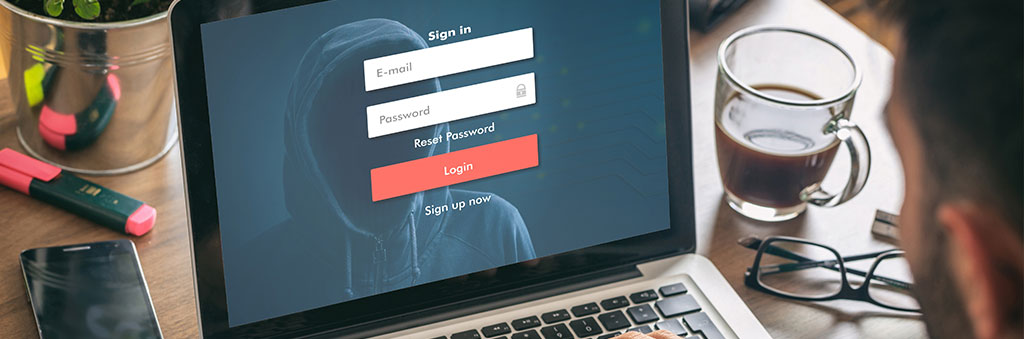
If you want to better protect your business from cybercriminals – and also have the added benefit of not having to remember numerous passwords ever again – you’ll want to consider a password manager. These handy tools generate and remember super-safe passwords, so that you don’t have to.
Our beginner’s guide tells you all you need to know about password managers and what they could offer you or your business.
The first (and arguably most important) point to note is that passwords aren’t actually that safe. Many experts in the cyber crime field cite them as being the “least worst” option, and have even gone so far as to say they can sometimes be totally ineffective at protecting the most valuable data.
Really, this should come as no surprise, as passwords were first introduced many decades ago and have long been superseded in the security stakes by newer technology such as dual-factor authentication (where a second password is text to you, for example) and biometrics (where you log in using your fingerprint or suchlike). However, passwords continue to hang on despite the warnings.
Their main flaw is how easy passwords are to guess. A surprisingly large percentage of valuable personal data is stored behind passwords as simple as ‘123456’, or even ‘password’ itself. Even the more complex and less obvious character strings are little defence, as they can still be easily deciphered by hacking technology.
If all that wasn’t enough, sometimes cracked passwords act as a master key to a whole host of data on other sites. If, for example, a hacker finds your password for one website to be ‘safetyfirst101’, they can easily try that for your other accounts across the web – meaning that anywhere you’ve used it again also falls down.
If you’ve ever used the same password across two different accounts or websites, you’re at risk.
This is where password managers can help. First, they generate passwords that are known to be harder to crack – not just by people but by algorithms too. So, gone is ‘safetyfirst101’, replaced instead by very long strings of letters, numbers, punctuation and special characters. However, you don’t have to remember these, as the program stores all saved passwords then auto-fills them in whenever you return to a website. They will ensure a unique password is used for each different site, and some can even inform you when a password needs to be changed, if there has been a data breach putting you at risk.
Larger enterprise solutions also give managers the option to see who has access to which passwords, and where each has been used. Passwords certainly are the least-worst option in terms of security. But thankfully there are tools out there to better protect you and your business against their failings.
