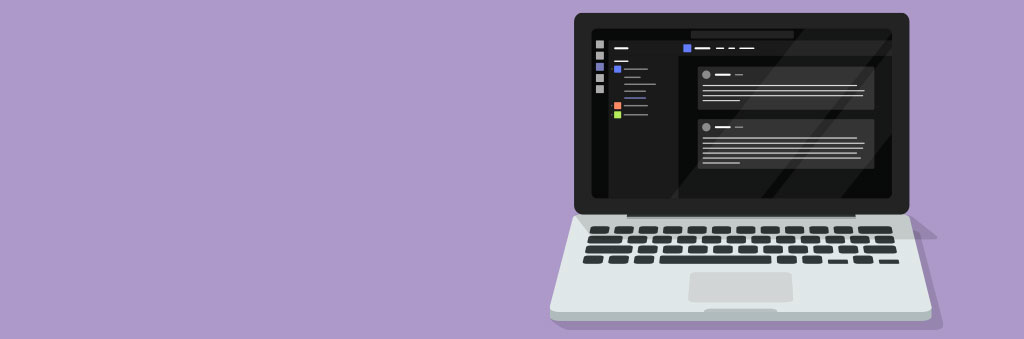
What’s the difference between a Team and a Channel? It’s not the start of a dreadful joke, but a genuine question that has puzzled many users of MS Teams since it became the de facto business collaboration tool post-pandemic.
Put quite simply, Channels sit one layer down from Teams. They are used for smaller projects within a Team that may not require the input of all members. Messages, files and deadlines can be shared privately within a Channel to reach a smaller target within the wider project scope.
It’s highly likely if you’ve used Teams before that you’ve seen Channels in use. The ‘General’ field that is automatically created when you set up a new Team is the first Channel within it. You’re then free to add more (either visible to the whole Team or private just for those within the new Channel). In fact, you can currently add up to 200 regular Channels to each Team, as well as a further 30 private ones. Each can have up to 250 members.
A wider Team can currently have anywhere up to 10,000 members.
To create a new Channel first navigate to the Team you want it to sit underneath, then select ‘Create more channels’. From here you get to name it, and have the freedom to use text, numbers and spaces. You can also add a description if you’d like, to make it clear to all Team members what the Channel is for.
Next comes the privacy settings. When creating a Channel it’s worth taking a little time to decide whether you want it to be standard or private – as this cannot be changed later on. Whilst you do have the fall-back of being able to create a brand new Channel to replace it if you change your mind (provided you’ve not exhausted the capacity limits here), standard Channels can’t be made private and vice versa.
Once you’ve set the privacy level you can determine whether to show the Channel to everyone or just a select few.
With that your Channel should be set up and is there for all applicable users to access – offering them all the functions they’d expect (and will have seen elsewhere), including Posts, Files and Wiki.
