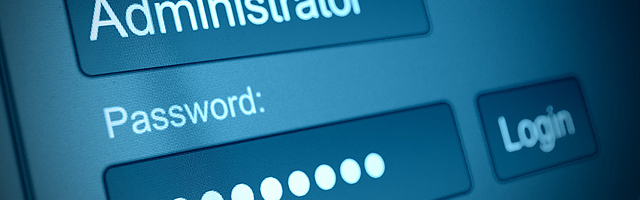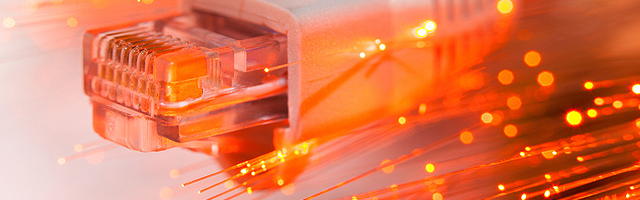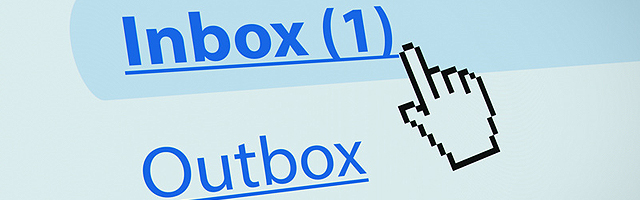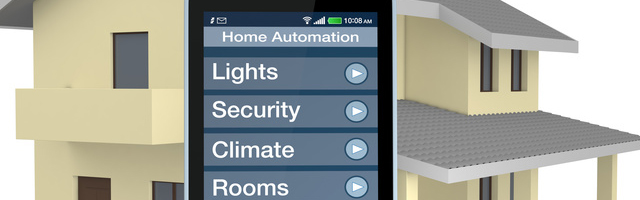One consequence of the bad weather the UK has been suffering in recent weeks has been a rising number of power cuts. So we thought some information on Excel’s AutoRecover feature would make interesting reading for anyone who has ever lost work when the power failed.
AutoRecover saves copies of all open Excel files at intervals which you can pre-set and these copies can be easily recovered if Excel is unexpectedly shut down for any reason at all.
[themecolor]Turning on the AutoRecover feature[/themecolor]
Microsoft Office Excel 2007 and later:
- Choose File, click Excel Options, open the Save settings and then click Save.
- Under Save Workbooks, click to select the Save AutoRecover info every check box to turn on the AutoRecover feature.
Microsoft Office Excel 2003 and earlier versions of Excel:
- Click Options on the Tools menu to open the Options dialog box. The controls to configure theAutoRecover dialog box are on the Save tab of the Options dialog box.
- Under Settings, click to select the Save AutoRecover info every check box to turn on the AutoRecover feature
[themecolor]Modifying the AutoRecover settings (applicable to all versions running AutoRecover)[/themecolor]
If you wish to specify a different location for saving your AutoRecover information, you can do so here although we would recommend leaving it at the default unless you have a very good reason to change it.
In the minutes box, you can enter any number of minutes that will occur between saves between 1 to 120 (The default is 10 minutes). Don’t be tempted to make this too short as performance can be affected – but don’t make it too long as you stand to lose more work. We recommend between 10- 30 minutes.
You can turn off the AutoRecover feature in an individual workbook. To do this, click to select theDisable AutoRecover for this workbook only check box under the AutoRecover exceptions for box. Make sure that the workbook name is selected in the AutoRecover exceptions for box.
[themecolor]When an AutoRecover event is triggered[/themecolor]
When an Excel file is open and AutoRecover is turned on, AutoRecover does not save the file until the first change is made to the file, the AutoRecover save time interval passes, and Excel has been idle for some time (the default is 30 seconds). After AutoRecover saves the file, the file is only saved at subsequent save intervals if further changes are made.
[themecolor]When AutoRecover files are deleted[/themecolor]
To prevent your AutoRecover location being filled up with unneeded files, AutoRecover files are automatically deleted in the following situations:
- When the file is manually saved.
- The file is saved with a new file name using Save As.
- You close the file.
- You quit Excel, whether you choose to save the file or not.
- You turn off AutoRecover for the current workbook.
- You turn off AutoRecover by clearing the Save AutoRecover info every check box.
[themecolor]AutoRecover and multiple instances of Excel[/themecolor]
When more than one instance of Excel is running and one instance closes unexpectedly, a new copy of Excel is automatically started and the AutoRecover files are opened. If all instances of Excel close unexpectedly, but the computer is still running, a single instance of Excel is started and all AutoRecover files are opened. In the case of a power outage or system problem, all recovered files will open when you start Excel again.
[themecolor]Whilst on the subject of restoring files…[/themecolor]
Did you know that Excel 2010 and later versions give the possibility to not only recover unsaved files, but can also sometimes recover a file from a few minutes earlier. This can help when you make a mistake you can’t undo, or if you want to revert to a previous version of a workbook.
To go back to previous versions, choose File, Info, and then look for the Manage Versions button. If previous versions are listed, you can open these alongside the most current version of your workbook and copy and paste data between them.