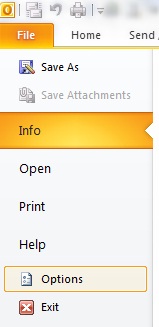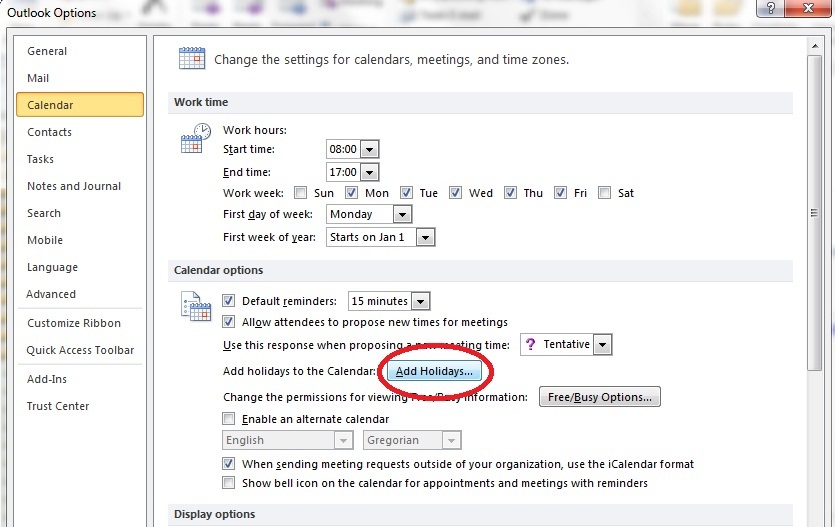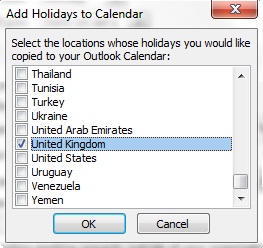Most of us use the Outlook calendar as our main diary, so it’s useful to have a record of upcoming public holidays. But adding these dates manually would be time-consuming.
The good news is that you don’t have to. There is a far quicker and easier way – simply follow the instructions below.
Instructions for Outlook 2010 (may vary for other versions)
Click on the File menu and then on Options.
You will then be taken to the Outlook options dialog box. From here, click on calendar from the left-hand menu. Then, from the list of options click on Add Holidays. Click on OK to confirm.
A new dialog box will now appear with a list of countries. Check the box adjacent to the country whose holidays you wish to add to your calendar – you can select more than one country but your boss may not allow you to take them all off!
Holidays will now be installed. Following this procedure, go to your calendar and take a quick look to check they are now in there.